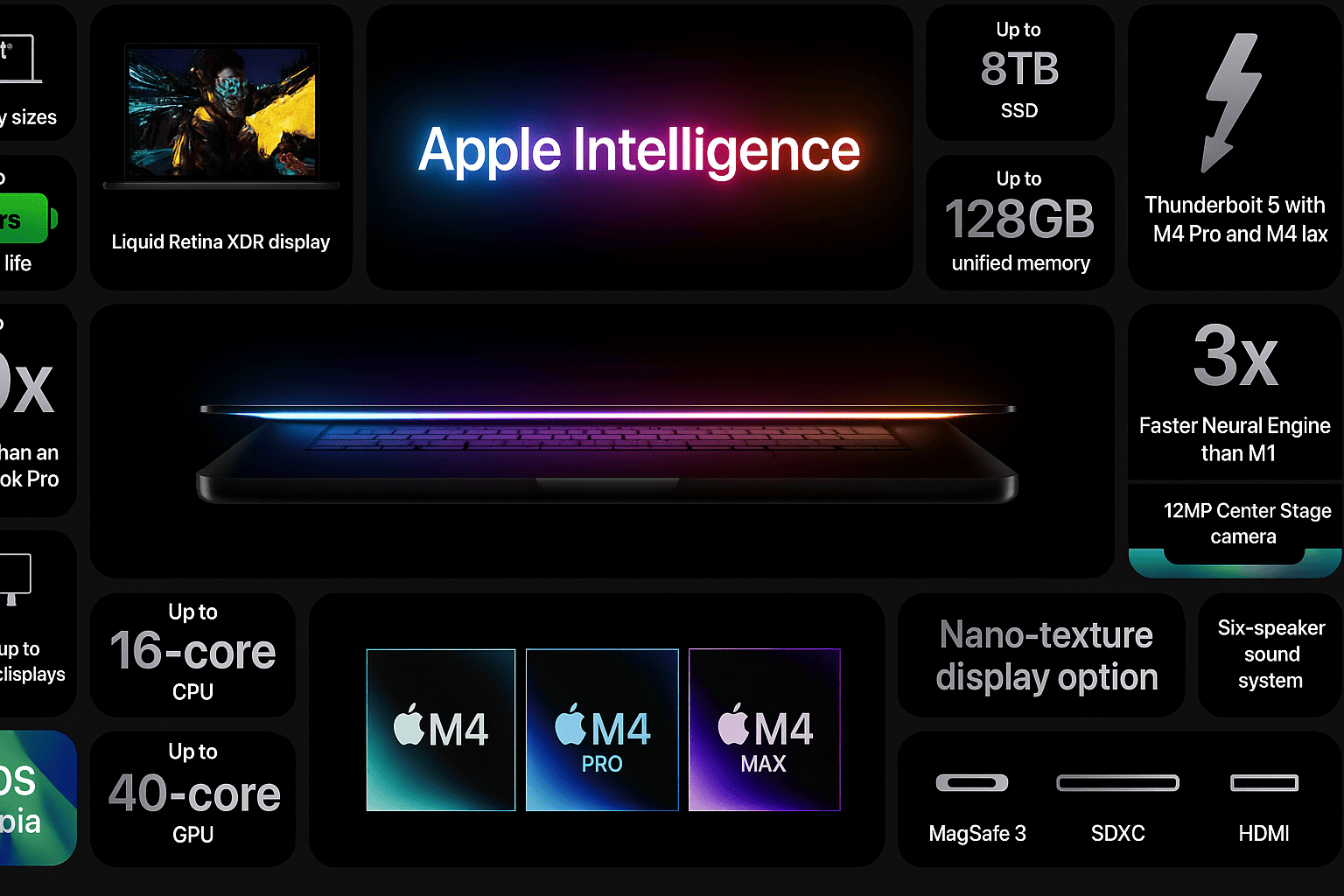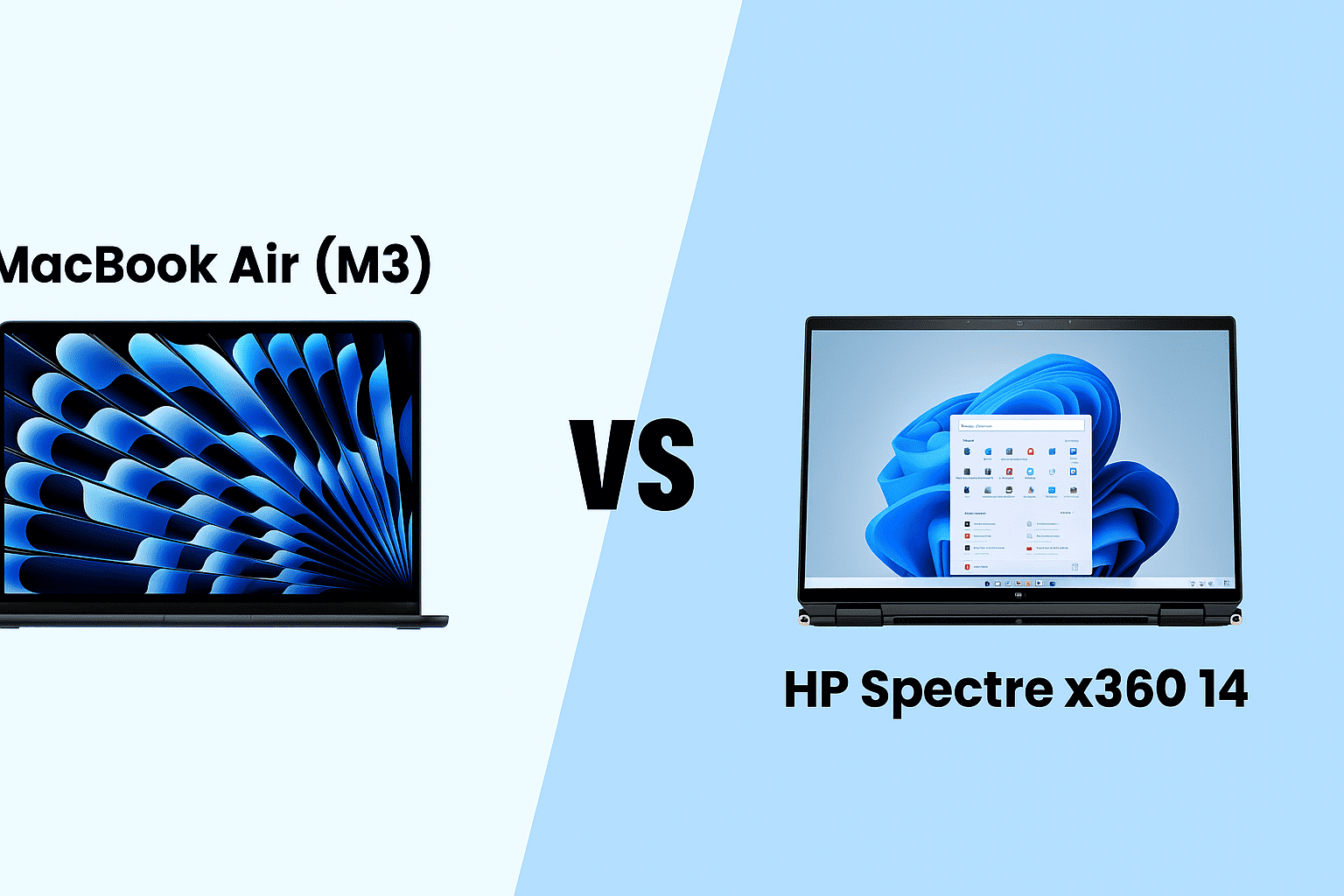The MacBook Air M4 officially hit the stage on March 5, 2025, and it was a total mic-drop moment. Not only did it bring the blazing 3nm M4 chip, but Apple finally listened to the streets and made 16GB of RAM the standard base model while dropping the starting price to $999.
As of early 2026, it remains the ultimate “ultraportable” for everyone from Boston college students to Bandra freelancers. But after a year in the wild, is it still a banger? Let’s rip it open.
The 30-Second “Buy or Pass” Guide
-
The Big Flex: The M4 chip is a beast, sporting a 10-core CPU that’s roughly 20% faster than the M3. It handles 4K video editing without a fan.
-
The New Drip: The Sky Blue finish is the standout color for 2026—it’s metallic, vibrant, and way cooler than the old Space Gray.
-
The Zoom Level-Up: A new 12MP Center Stage webcam finally replaces the crusty old 1080p sensors.
-
The Verdict: If you’re on an M1 or an Intel Mac, this is your sign to upgrade. If you have an M3, you’re probably fine unless you need the better camera.
Why the MacBook Air M4 is Your 2026 Ride-or-Die
I’ve hauled this machine from Seattle coffee shops to a bumpy Ola ride in Bengaluru, and it hasn’t skipped a beat. The fanless design is the real MVP—total silence even when I’m rendering a 10-minute vlog.
While Reddit’s r/MacBook is busy “throwing shade” at the lack of an OLED screen, PCMag and CNET have both crowned it the “King of 2025” because it finally offers 16GB RAM without the “Apple Tax.”
Pros & Cons: The Straight-Up Scoop
Pros
-
16GB RAM Base: Finally, no more “8GB is enough” gaslighting from Apple.
-
Featherlight: At 2.7 lbs, it’s basically invisible in your backpack.
-
Silent Performance: No fans, no noise, no heat issues for most users.
Cons
-
60Hz Refresh Rate: Still lacks the buttery smoothness of the Pro models.
-
Storage Tax: Upgrading storage still costs an arm and a leg.
-
Port Limits: Two Thunderbolt ports are fine, but you’ll still need a dongle for SD cards.
MacBook Air M4: Technical Specifications (Official 2026 Data)
| Feature | 13-inch MacBook Air M4 | 15-inch MacBook Air M4 |
| Processor | M4 (10-core CPU / 8 or 10-core GPU) | M4 (10-core CPU / 10-core GPU) |
| RAM | 16GB Standard (Up to 32GB) | 16GB Standard (Up to 32GB) |
| Storage | 256GB / 512GB / 1TB / 2TB | 256GB / 512GB / 1TB / 2TB |
| Webcam | 12MP Center Stage (Desk View) | 12MP Center Stage (Desk View) |
| Battery | 18 Hours (Video) / 15 Hours (Web) | 18 Hours (Video) / 15 Hours (Web) |
| Price (US) | $999 | $1,199 |
| Price (India) | ₹99,900 | ₹1,24,900 |
Experience & Performance: A Bar-Stool Rant
Let’s get real—the M4 chip is straight-up overkill for most people. My sister Mia has been using hers for 4K video edits, and the 14,500 multi-core Geekbench score is no joke. It eats Final Cut Pro for breakfast.
The Good: The Sky Blue finish is stunning, but it does pick up fingerprints like a crime scene. The 12MP Center Stage camera is the real hero here; it keeps you in the frame during Zoom calls even if you’re pacing around your room.
The Bad: We’re still stuck at 60Hz. In 2026, having a $1,000 laptop without a 120Hz ProMotion display feels a bit “mid.” Also, the base 256GB storage fills up faster than a Mumbai local at 6:00 PM—if you can afford it, bump to the 512GB.
Comparison with Alternatives
MacBook Air M4 vs. MacBook Air M3
The M4 ($999) is 20% faster with 16GB RAM base; M3 ($1,099) is pricier but similar. M4’s for new buyers; M3’s for deals, like a fresh sneaker drop vs. last season’s.

MacBook Air M4 vs. Dell XPS 13
Dell XPS 13 ($999) rocks a 13.4-inch OLED and Intel Core Ultra 7, but M4’s 18-hour battery smokes its 10 hours. M4’s for Apple fans; XPS for Windows, like macOS vs. Windows 11 vibes.
MacBook Air M4 vs. HP Spectre x360 14
HP Spectre x360 14 ($1,199) is a 2-in-1 with OLED and Intel Core Ultra 7, but M4’s efficiency wins. Spectre’s for touch lovers; M4 for portability, like a tablet vs. a laptop.
Final Verdict: Is the MacBook Air M4 the 2025 Champ?
The 13-inch MacBook Air M4 is 2025’s best, blending power, portability, and value at $999. For bigger screens, grab the 15-inch; for deals, M3. It’s your pocket-sized powerhouse.